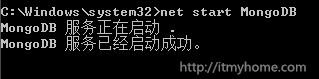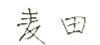使用以下命令将MongoDB安装成为Windows服务。
mongod --logpath d:\data\logs.txt --dbpath d:\data --directoryperdb --serviceName MongoDB --install
说明
logpath 为日志文件 dbpath 为MongoDB数据库目录 serviceName 为Windows服务名(可随意) 查看logs.txt文件
Trying to install Windows service 'MongoDB'
Error connecting to the Service Control Manager: 拒绝访问。 (5)
如果出现以上信息,这是操作系统权限问题。cmd必须以管理员身份运行才行!!!
安装成功后查看Windows服务 MongoDB出现在列表中
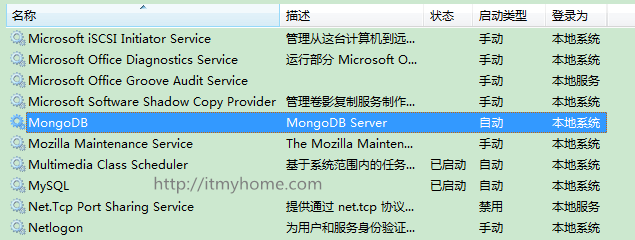
使用
- 启动MongoDB:net start MongoDB
- 停止MongoDB:net stop MongoDB
- 删除MongoDB:sc delete MongoDB