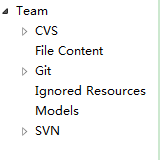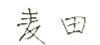之前已经安装过SVN插件,使用的Site-1.6.5,突然某一天无法使用了,报如下错误
org.tigris.subversion.javahl.ClientException: svn: This client is too old to work with working
copy 'D:\MyEclipse2015\ithome'; please get a newer Subversion client
得知原因是 site插件与Subversion版本不匹配
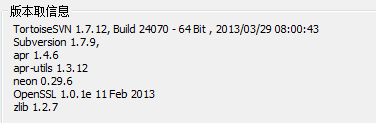
忘了之前Subversion是哪个版本了,也不知道是不是啥时候更新过 解决方法是将 site-1.6.5 替换为 site-1.8.22(估计1.7也行,没试)
一、下载 site-1.8.22.zip
二、解压该文件到myeclipse的安装目录 myPlugin\svn 文件夹下(没有则创建)
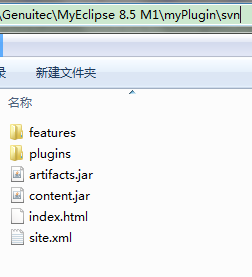
三、dropins目录下新建svn.link文件 内容为
path=C:\\xxx\\Genuitec\\MyEclipse 8.5 M1\\myPlugin\\svn
四、重启MyEclipse